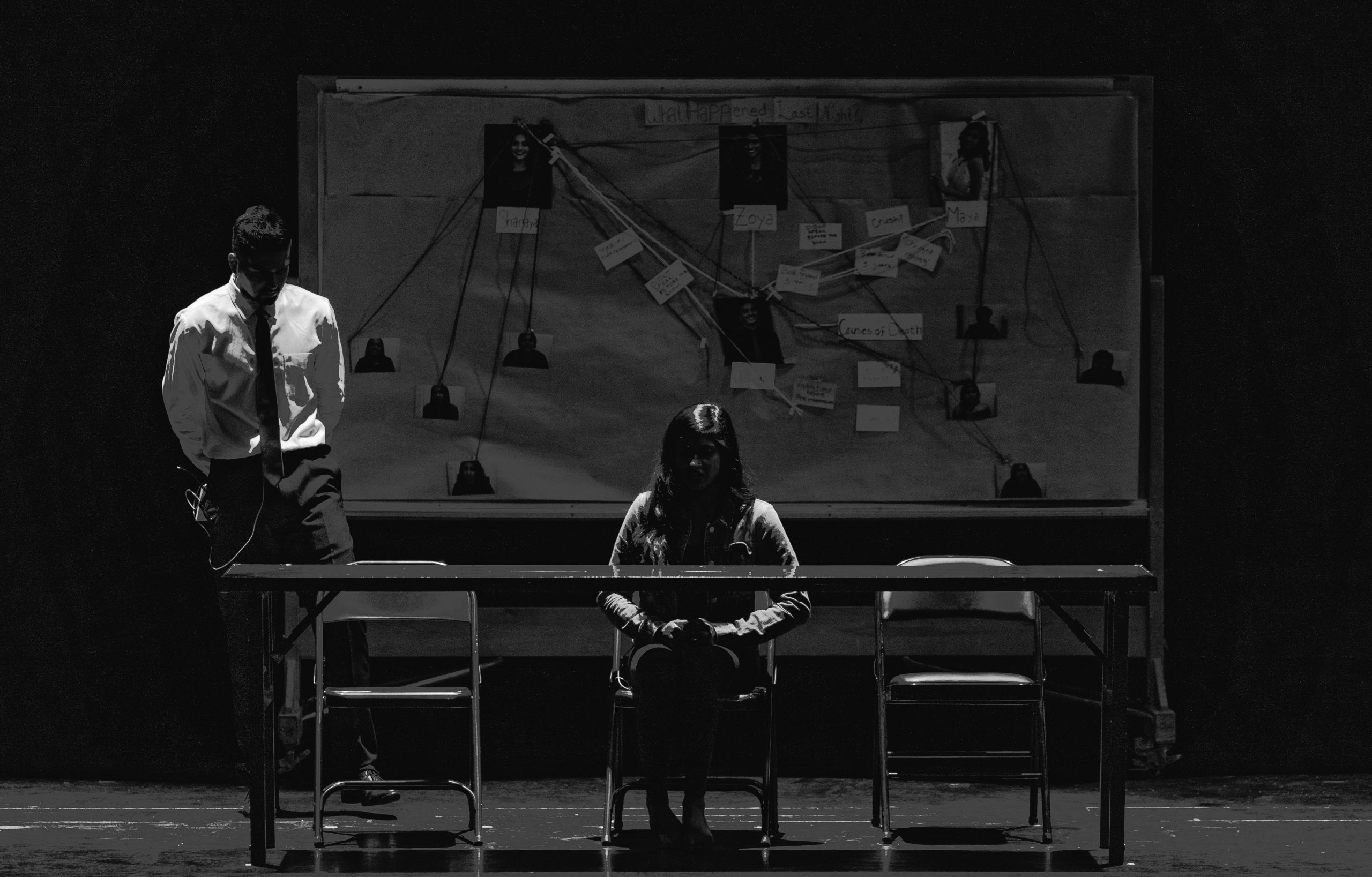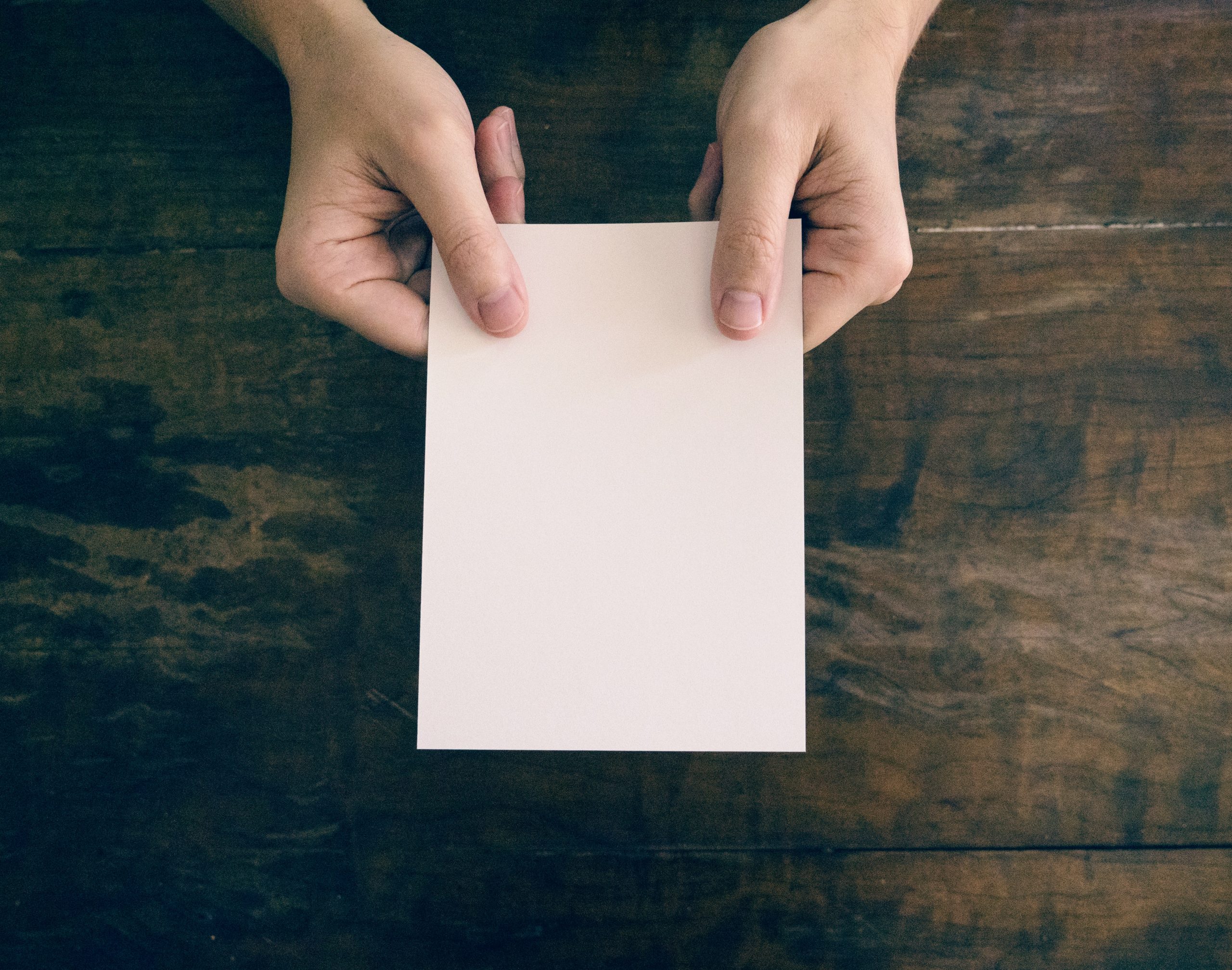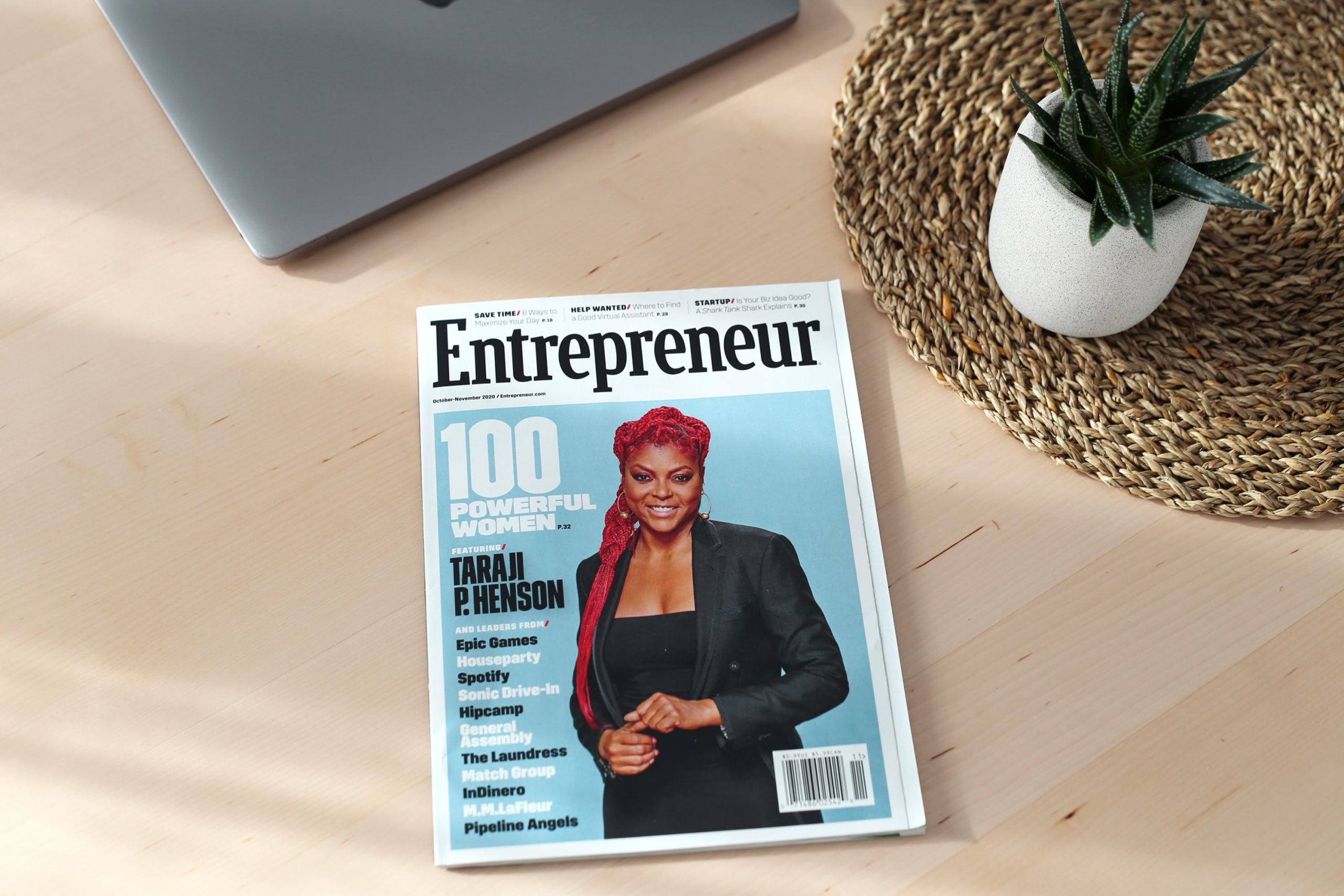How Midlifers Can Succeed In Online Interviews
09.07.2021

Zooming into your new position.
Job interviews are one of the go-to nerve wracking moments in life, and now we have the online interview. Things just got a little weirder.
You’re not only thinking about how best to represent your personality, skills, and achievements in an online interview – you’re also thinking about camera angles, lighting, and audio quality. You’re at once directing a movie and trying to prove yourself as the star of the show.
Just as Zooming your best friend isn’t anything like being in the room with them, you’re also no doubt worried about your ability to make a strong impression on interviewers over a webcam.
All of these elements conspire against you to bring the online interview angst into your living room or home office, live and direct.
Team Vippi is here to tell you that you needn’t worry. Yes, an online interview is different. But you’re the person for the job – so we reveal the best ways to go and get it.
Stage 1: Setup for online interviews
Get to grips with the basics of Zoom
Before you even apply for jobs, you need to make sure you have a Zoom setup that’s high quality and presents you in the best possible light.
The gear for online interviews
This isn’t just for your job interview. Every meeting you have from now on may well be in front of this backdrop using this exact equipment. The same way everyone realized they needed an email address in the mid-nineties, you have to come to terms with the importance of a robust video chat rig.
So invest. Some fantastic options for webcams with built-in microphones include:
If you’re on a budget
You don’t need to buy a new webcam setup from scratch. Use your phone or laptop camera if you’ve not got a high-quality visual rig. Make sure you’re at home, with a solid light source at face level (it doesn’t need to be a specialized ring light, just a desk lamp will do).
If you’re using a phone, make sure it’s propped up at eye level – at the very least, you should invest in a phone tripod to keep your device balanced, steady, and at head height.
People using a laptop camera should make sure they place it on top of some board games or a stack of books to keep the camera at eye level. No interviewer wants you looking down on them like a strange digital overlord.
The backdrop
You’re also going to want to drop some dollars on a funky house plant or two to sit behind you and add depth to the image. Many people choose to have a bookcase behind them, showcasing the remarkable library of books they’ve never opened.
(If you do that, make sure you’re keeping any potentially embarrassing material on another shelf somewhere. Images have gone viral of journalists with large sex toys in the background.)
Make sure the background isn’t too busy and distracting. A few plants and several vital books should be enough to add depth and taste to your Zoom background.
If you feel your home isn’t particularly presentable, you can blur out the background on a Zoom call in Video settings.
Lighting is also part of these considerations. Make sure the light source isn’t directly behind your head, making you an intimidating silhouette. Illuminate yourself at face level, preferably from a ring light (which you can buy online). Lighting from above will cast gloomy shadows onto your face.
Have you ever given a job to a person covered in gloomy shadows? Exactly.
The software
You can have the best webcam in the world, but that’ll mean nothing if you’re on mute when you answer the call or you don’t know how to turn the camera on. (Or even worse, you get stuck looking like a cat, like this hapless lawyer.)
Get familiar with your video chat software through low-stakes social calls. If you’re unsure about something, Zoom your children or friends and have them walk you through the basics.
The only thing you’ll need to know over and above basic video and chat functions (as well as how to set up an external webcam) is how to screen share. This will come in handy if you find yourself having to give a PowerPoint presentation.
Stage 2: Practice online interview techniques
You should always go into an interview prepped; that applies whether you’re in the same room as the interviewer or not. But Zoom provides extra elements that you’ll need to work out.
Getting comfortable with Zoom is less about knowing all the ins and outs and more about just getting used to it as a conversational medium. Luckily, you can “screen test” yourself. Zoom has a record button. Call a friend or family member, record the chat, and have them read you three or four questions that are likely to come up in an interview.
These might include:
- Give us an example of a complex situation in your last role and how you dealt with it to achieve an optimal outcome.
- Tell us about yourself. (Definitely have an answer prepared for this – it’s one of the most challenging questions they can ask you.)
- What’s your biggest weakness?
- What are you most proud of?
Have them fire questions at you that you’re not expecting (aka “ambush” questions). You can be damn sure the interviewer will be doing the same.
Record your practice online interviews
Record yourself answering these questions. Ask yourself the following while you’re rewatching the test:
- How convincing are you?
- Are you addressing the key points you wanted to raise?
- How is your body language?
- Are you smiling?
- How is your eye contact?
Once you’ve done a run-through with a few questions, have your friend/family member run a full mock online interview. Have them make it as hard as possible – keeping your composure and coming up with good answers should be the most challenging thing imaginable.
You’ll probably screw it up because your friend is so good at playing a grade-A douchebag – but your actual interview will go ten times smoother if you’ve prepped for the worst.
We’ll address how you can nail these elements of the interview as we move through
the article. But you have a fantastic tool at your disposal for getting this sh*t spot on and an excellent reason for doing so: you’ve landed an opportunity to level up your employment status during a global pandemic.
You can prepare and practice. So don’t screw up the elementary parts.
Technology may still betray you. Have a safety net.
Murphy’s Law dictates that you can install every possible failsafe, yet your tech will still choose the day of your interview to go wrong.
Luckily, employers and interviewers are pretty sympathetic to this – so long as you’re proactive about raising the issue. For example, a faulty webcam isn’t an excuse for being late. But if you let them know on the day that you’re having tech issues and suggest an alternative, like a phone call.
Pre-empting and problem-solving before you even have the job speaks volumes about you. Have a fallback plan.
Also, test all the stuff an hour before you start – and we mean all the f*cking stuff. Your laptop. Your webcam. Your mic. Your ring light. Your software. Your WiFi. All of it. Designate a friend to be your “test technician” if they can spare the time.
Stage 3: Prep
It’s the big day. You don’t know whether you’re nervous or excited, but you’re amped up either way. You have your preparatory coffee (with extra sugar because you feel like you deserve a special treat) before knuckling down to the real prep.
It’s time to go from “just got out of bed” to “super-duper employable” in several easy steps.
Dress to impress – but not to an insane extent.
Dressing up in a full power suit might not be necessary (unless you’re applying for a role in a super formal profession like finance or law). You need to research what people in your chosen industry usually do for a dress code.
You usually can’t go wrong with a shirt or blouse. And remember, it doesn’t have to be as much of a statement piece – you’re in your own home with a heavily curated backdrop.
Think about your whole outfit. Yes, the interviewer will only see your head and shoulders. You just know that’s the one day you stand up and reveal you’ve been wearing a shirt, tie, and polka dot underpants the entire time. Dress how you would if you were interviewing in person.
Switch off distracting apps and programs before the online interview.
Directly before the interview, make sure your phone’s off and all messenger apps on your computer are either muted or switched off completely.
The last thing you need is your brother’s inappropriate meme on WhatsApp to *ping* and scupper your chances of getting the job.
You should be 100% focused.
Center yourself.
Disconnect from everything else 10 minutes before your scheduled slot. Pour yourself a glass of water for when your throat dries up.
Remember one thing: You’re just giving a good account of yourself. That’s all you can do. After your call, the outcome is out of your hands. If you’ve prepared and are genuinely qualified for the role, that’s all that your interviewer can ask of you.
Use these 10 minutes to convert any nerves into excitement. You’ve frickin’ got this.
Stage 4: The conversation
Watch out for nonverbal communication in an online interview.
Your route to online interview success is not just in the words you choose but the way you say them – and what you do while you’re saying them.
It’s easy to look bored and distant on video calls, so go the extra distance when it comes to smiling, showing energy, and seeming invested. Don’t be fiddling with other apps in the background, and make sure you’re not looking all over the place.
Sit upright as well. Slouching is so apparent on video.
Horrible mistakes to avoid in an online interview
- Not checking your WiFi before you start. This is easy to forget once you focus on setting up the rest of your gear. But without a robust connection, the whole thing falls apart. Make sure you do any troubleshooting long before the start time.
- You don’t treat it like an interview. Being at home might have you believing you can swear and act nonplussed. Think about it, though – unless you’re interviewing for an overseas role, you’d be in the office under any other circumstances. Act like it. They need to see that you’re a professional.
- Your background is too busy. Pets are cute. Some children are, too. They have no place in your interview. Make sure they’re occupied elsewhere unless it’s unavoidable – and even then, it might be best to arrange childcare for your interview. Indeed, don’t interview while you’re out and about or in the car.
Make eye contact with the camera.
Making eye contact is essential. Psychologically, the interviewer needs to feel like you’re looking them in the eye. This portrays confidence and professionalism.
This can be an aspect to cover in practice. Even experienced Zoom users tend to watch themselves on the screen rather than whoever they’re talking to. So get into the habit of ignoring the screen entirely and looking straight into your webcam.
It’ll be jarring, but getting past this hurdle is hugely worthwhile.
Be conversational in an online interview.
For many people, especially Gen X-ers who may not be used to video calls, this might be an extremely unnatural way to talk to people. However, maintaining a conversational feel is vital.
The interviewer needs to know they’re not only going to get great work out of you, but they’re also going to have fantastic conversations with you next to the water cooler. So don’t just answer questions – ask them, too.
“How do you see the company growing over the next 5 years?” is a good question to ask, as it shows personal investment in the progress of the company.
*You can have notes in front of you* – so use them.

This is one of the ways a video interview can help you rather than hinder you.
Bringing notes into a face-to-face interview might be seen as amateurish. Having Post-Its dotted around your laptop screen has quite the opposite effect.
No one can tell you’re reading these impressive stats, facts, and figures from around the edge of the screen, so it just comes across as slick and professional. Pulling this off naturally might be one of the tricks to test when you’re getting used to Zoom.
Sneaky? Sure. So is Batman, and he can be pretty impressive, too.
Pause to allow for lag in an online interview.
One of the things that can make Zoom a living nightmare is the lag between Internet connections. It has people tripping over sentences and interrupting like amateurs. Don’t let lag trample your job interview, too.
Whenever you think your interviewer has finished speaking, pause for a few seconds. They won’t think you are dumb – they’ll assume it’s lag, too. Not only does pause reduce your risk of an inappropriate interruption, but you’ll also get a few extra seconds to conjure up a fantastic response.
Have water nearby.
When you’re nervous, your mouth may get a little dry and have you stumbling over words. This isn’t the interview swag you need.
Make sure you stay hydrated throughout. Plus, like allowing for lag, pausing for a sip of H2O gives you a fraction longer to think about the question you’ve been asked.
Stage 5: After the online interview
You’ve said your goodbyes, logged off, and breathed a heavy sigh of relief. But your interview doesn’t end there. The actions you take after the close of the conversation will help you get to the next stage.
Luckily, this is where an online interview converges neatly with the format you’re probably more used to.
Follow up with a thank-you email.
Because who doesn’t appreciate being thanked for their time? Be grateful that they put aside the half-hour to speak to you. Getting past the shortlisting phase of an interview is a cause for gratitude! There were hundreds of people who didn’t get that opportunity.
Send them a short, courteous email letting them know you had a great time meeting them and that you hope to hear from them soon.
If you don’t hear from them, send a polite chaser.
Have patience. Most hiring processes are drawn out and last several rounds. But there’s nothing wrong with sending out a polite, friendly email after a week asking when candidates are likely to learn the outcome of the previous round.
At worst, you’ll get your rejection email there and then – but not as a result of your cordial follow-up. The chances are that they’re still mulling over their candidates.
Maintain a winner’s mentality and keep applying for other jobs in the meantime!
There are plenty of qualitative reasons that you’d get hired over another candidate – skills, work history, excellent communication, and professionalism, for starters.
But getting hired is, ultimately, a numbers game. While you’re waiting for the outcome of this interview, you can relieve your nerves by applying to other roles. Even if the only reason is to feel better while you wait for feedback, it’s worth doing.
The roundup
Video interviewing is a brave new world that has its positives and negatives. Ultimately, interviewers will be looking for the same things they usually do.
If you prepare and troubleshoot ahead of time, you’ll find being in the interview itself to be a piece of cake.
You’ve already proved you have a resume that deserves further attention. Team Vippi knows that video interviews are just another opportunity for you to wow an interviewer, just through a different medium. Go get ‘em!